A while ago i found this laptop secondhand, it was very dirty and the battery was missing. I decided to buy and restore the laptop.

The first step was to see if the laptop powered on. It did! Unfortunately it didn’t boot, the HDD was missing. But because I knew it powered on,I decided to clean the laptop first because of hygienic reasons.

I removed the sticker on the lid, I removed the remains of adhesive using isopropyl alcohol. I cleaned the keyboard using a cloth with isopropyl.
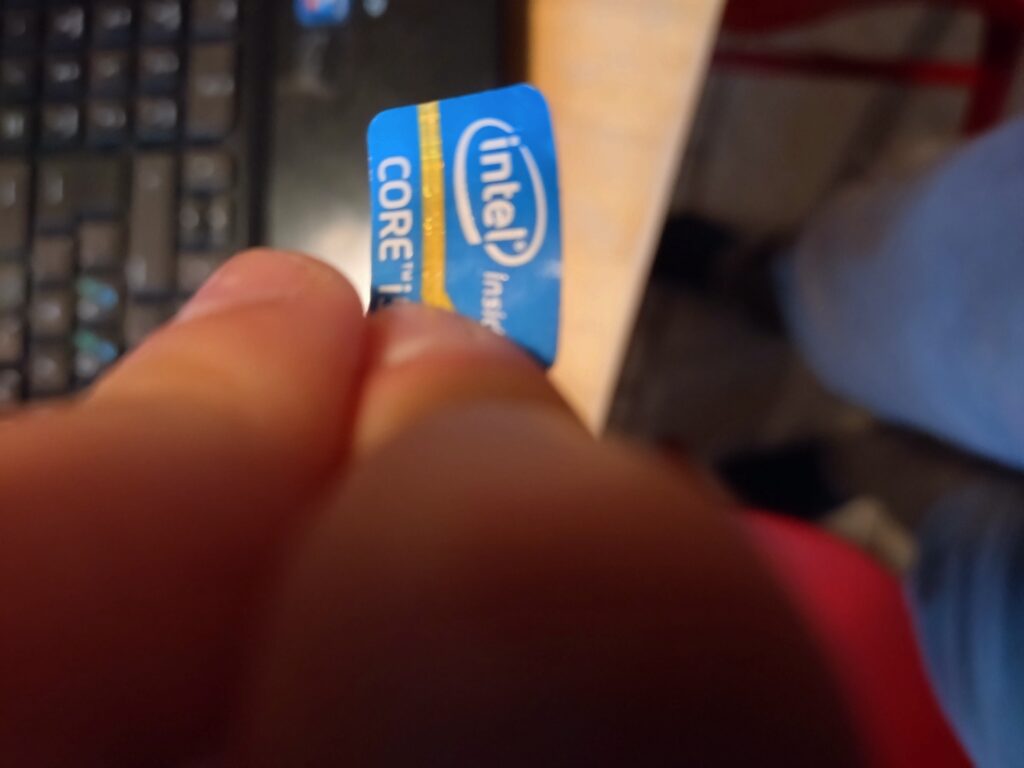

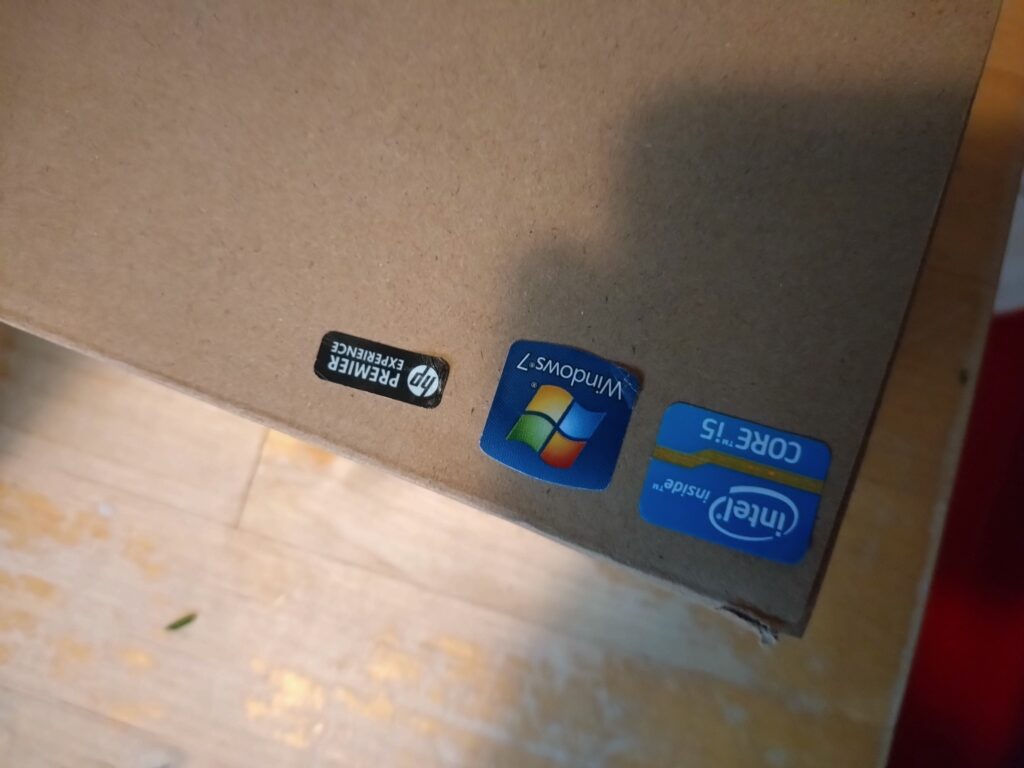
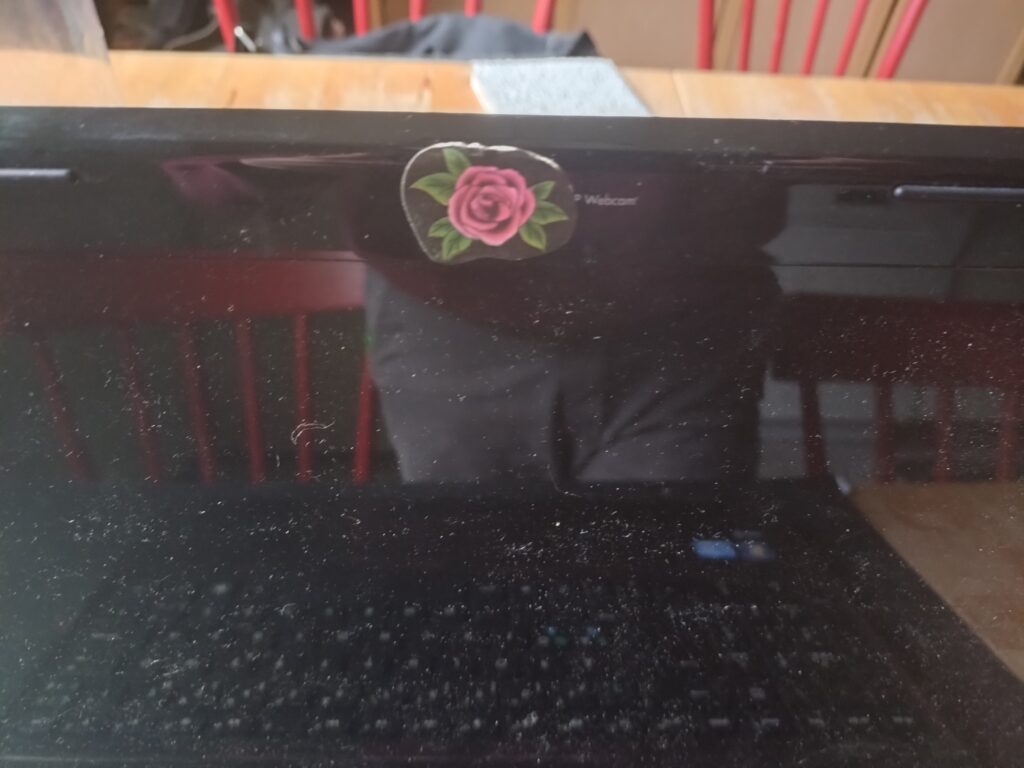
After removing all the stickers (and all the adhesive) it was finally time to open up the computer.

As i mentioned earlier there was no HDD, I removed the original memory modules because i needed them in another computer and i only needed 2 GB for testing. But to make the laptop usable i needed more.


I chose 8 GB of RAM because it’s enough to make web-browsing enjoyable and run applications. The laptop originally had a total of 6 GB RAM but even two gigabytes extra is a improvement.
Finally it was time to install a HDD. I chose a 16-year old HDD, It was obviously a terrible idea but it was the only storage i had.
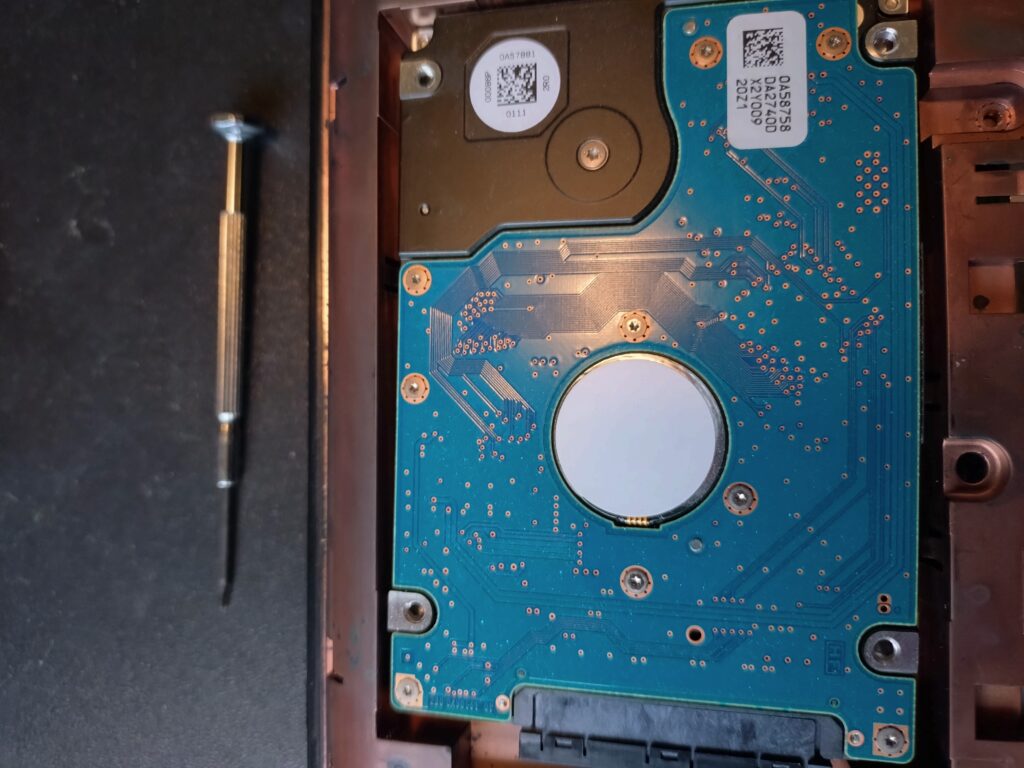
The drive was very loose in its compartment but I had a solution.
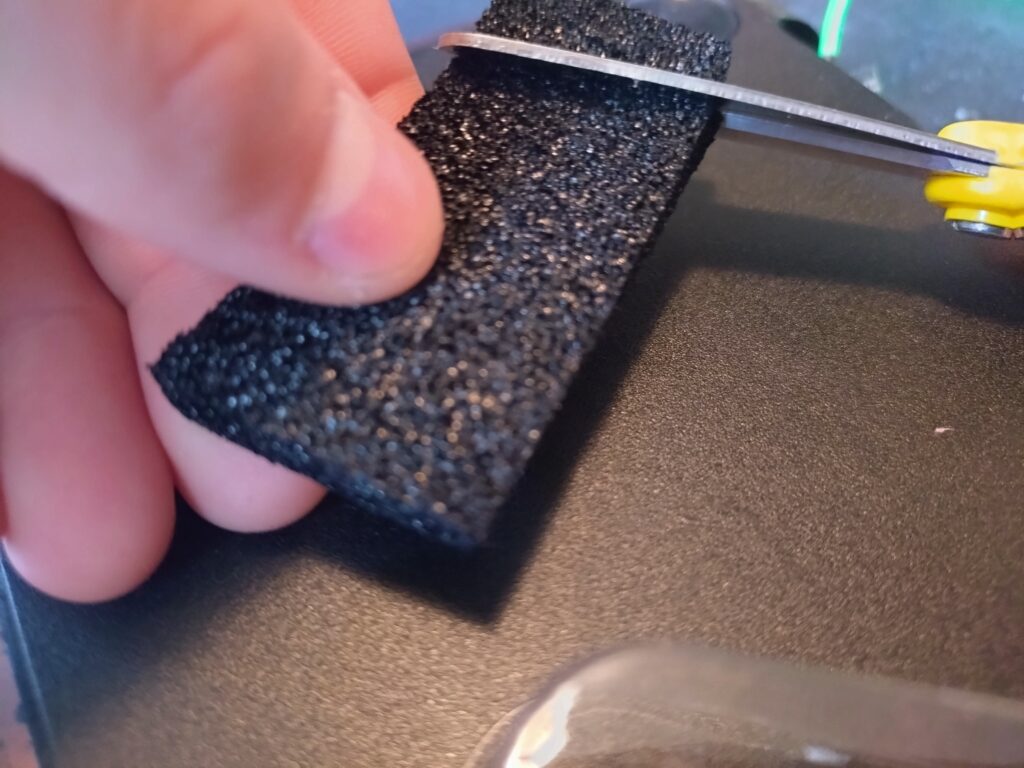


Now when the drive was installed it was only one step left, to install Debian. There is several reasons to why i chose Debian it’s stable, it can be lightweight and it’s a non-profit Linux distro .
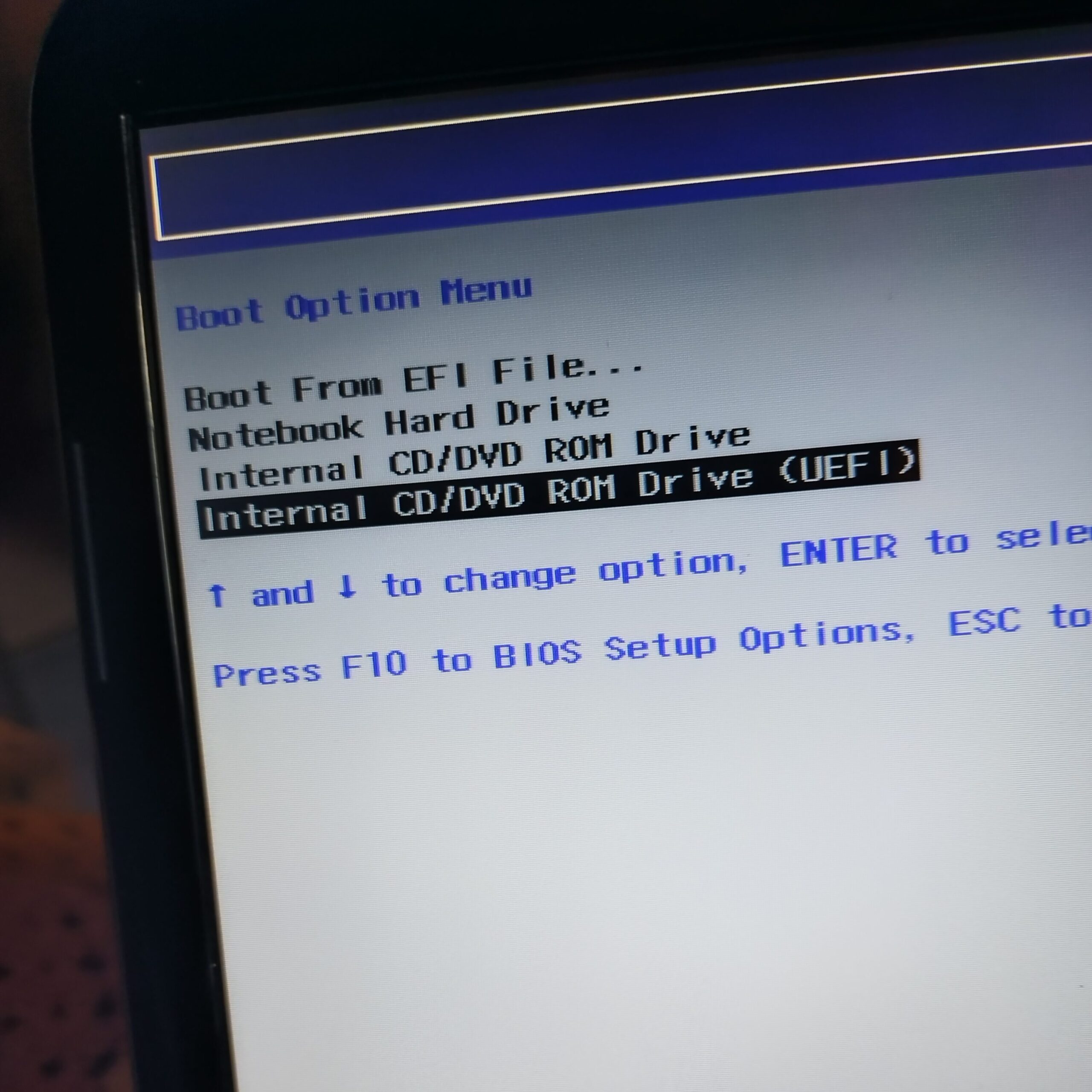
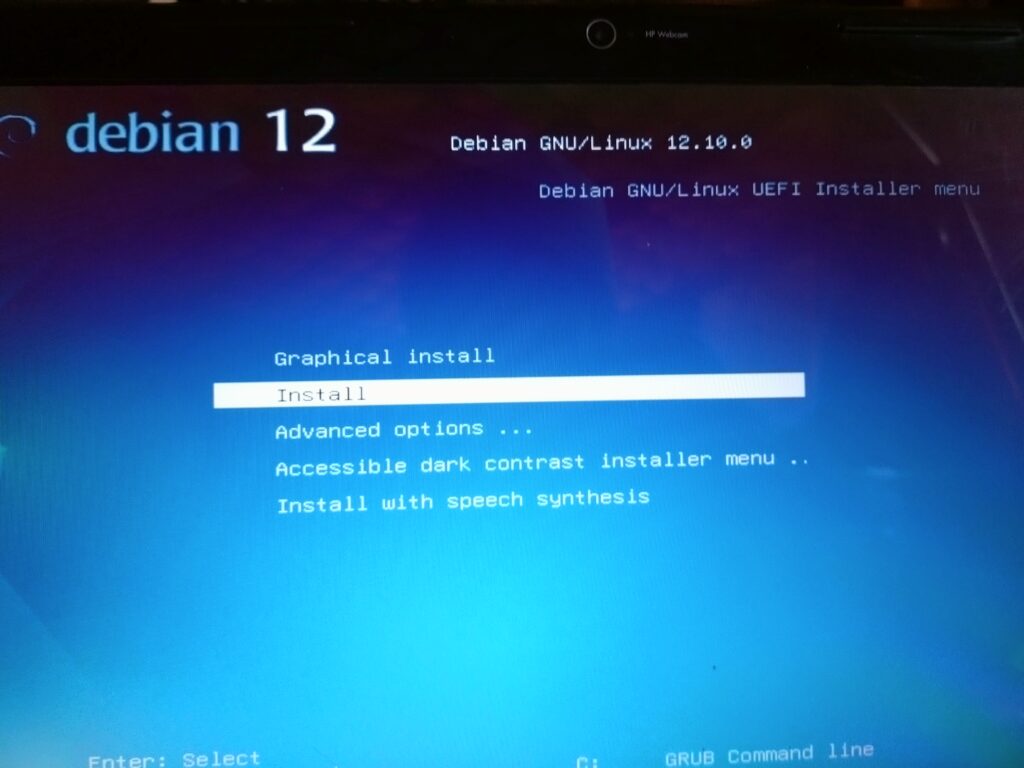
I chose Xfce as desktop environment because it’s lightweight and it look good (after some customization)
The installation went well but the boot was very slow.I also got an drive error when i started the computer. I think i will replace the HDD with an SSD in the future. Maybe add a battery.
Thanks for reading my blog
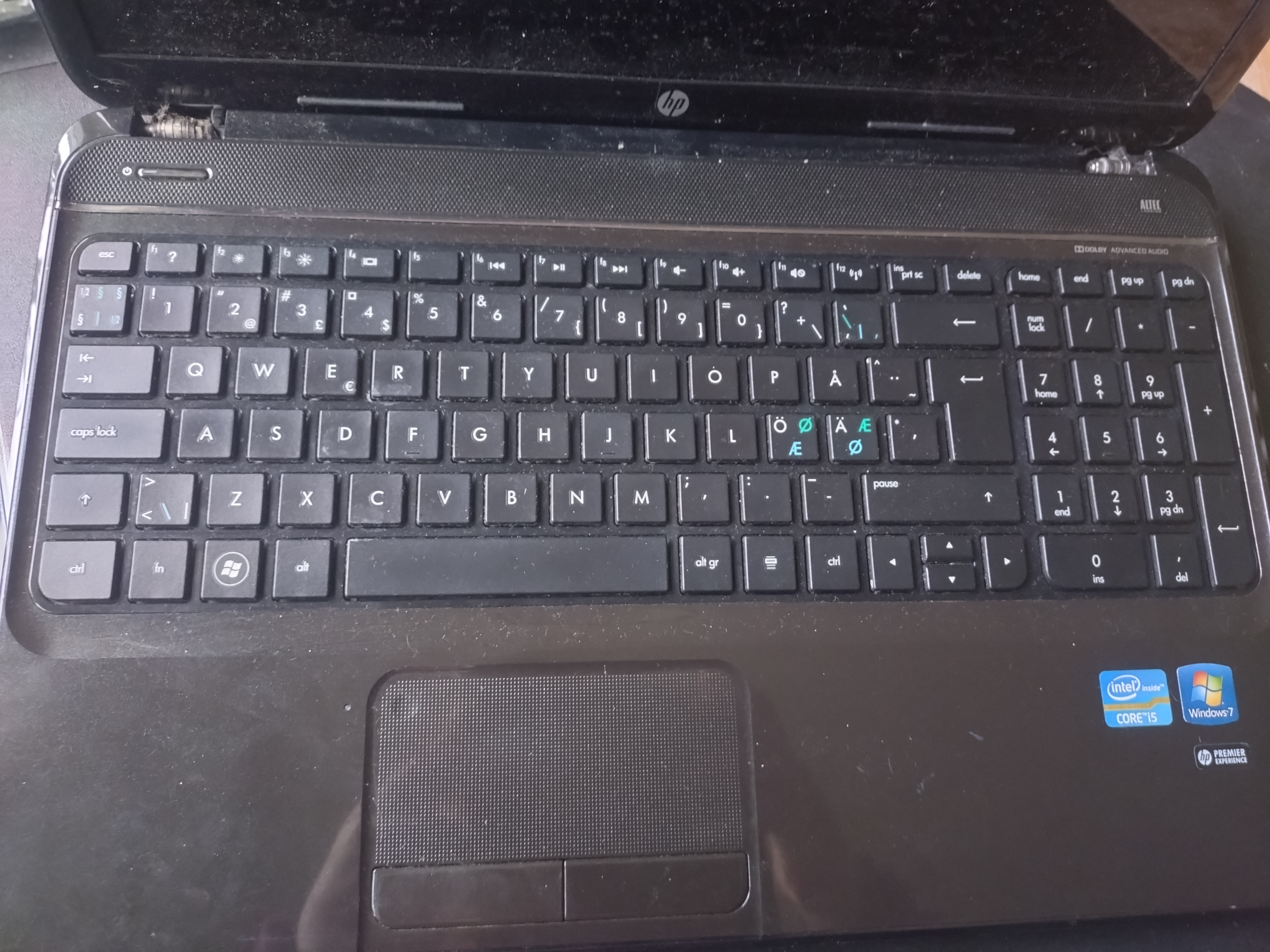
Leave a Reply